An air purifier works quietly to keep your home’s air fresh, capturing airborne pollutants day after day. Like any household appliance, it performs best with regular care. Dust buildup, clogged filters, and everyday wear can affect how well it cleans the air.
In this guide, we’ll show you how to clean and maintain your air purifier using the Aeocky Cybertron as an example. Whether you’re new to air purifiers or just need a reminder, these clear steps will help your unit keep running efficiently—so you can breathe clean, healthy air year-round.
Why Regular Cleaning Matters
Air purifiers pull air through internal filters that trap particles like dust, pollen, and pet dander. Over time, those filters get clogged, which can weaken airflow and reduce cleaning performance. Skipping maintenance can mean poorer air quality, higher energy use, and strain on the machine. Consistent care helps your purifier work effectively and last longer.
How Often Should You Clean the Cybertron?
We recommend cleaning the external pre-filter every 3–4 weeks with a soft, dry brush—more often if you have pets or live in a dusty area. The Cybertron model features an intuitive Filter Lifespan Indicator that alerts you when it’s time for a replacement.
Step-by-Step Cleaning Guide: Aeocky Cybertron
1.Unplug the Unit
Always turn off and disconnect the purifier from power before cleaning.
2.Open the Filter Compartment
Gently remove the rear or bottom panel according to the manufacturer’s instructions. The Cybertron offers tool-free access for easy maintenance.
3.Remove the Filter
Take out the existing filter. If it’s near the end of its lifespan, recycle it properly and have a new one ready.
4.Clean the Pre-Filter
Use a soft brush or vacuum attachment to remove dust from the pre-filter. unlike other conventional pre-filter, Cybertron has a washable pre-filter, which means longer usage lifespan.
5.Vacuum the Interior
With a nozzle attachment, gently clean inside the filter chamber to clear accumulated dust and maintain clear air pathways.
6.Wipe the Exterior
Use a dry or slightly damp cloth to clean the outer casing. Avoid harsh chemicals that could damage the finish.
7.Reinsert the Filter and Close the Compartment
Place the clean or new filter back in position, ensuring it’s properly seated. Secure the panel until it clicks into place.
8.Reset the Filter Monitor
Once powered back on, reset the filter indicator according to the Cybertron’s manual—usually by holding a button for a few seconds.
Helpful Maintenance Tips
- Place your air purifier in an open space, away from walls or furniture, for optimal airflow.
- Keep windows and doors closed while the unit is running.
- Avoid placing it in direct sunlight or high-humidity areas.
- Regularly vacuum the room to reduce overall dust.
- Store replacement filters in a cool, dry place.
Designed for Easy Upkeep
The Aeocky Cybertron is built with user-friendly maintenance in mind. Its accessible filter compartment and clear indicator lights take the guesswork out of upkeep. Combined with a high-performance filtration system that captures microscopic particles, it’s designed to support a healthy home with minimal effort.
Final Thought
Regular maintenance is a small task that makes a big difference. With just a little care every few weeks, your Aeocky Cybertron will continue to deliver clean, fresh air—helping you create a healthier living space for you and your family.
Clean unit, cleaner air—it’s a simple routine that pays off with every breath.













Leave a comment
This site is protected by hCaptcha and the hCaptcha Privacy Policy and Terms of Service apply.